The section nesting module allows not only to reduce the use of steel for production in order to save raw material, but also to optimize production times by taking into account the machine capacities during the creation of the bars by our dedicated algorithm. Programs for the machines are automatically created to ensure maximum productivity.
Possibility to make manual bar nesting easily and quickly when needed.
Our dedicated algorithm runs a powerful engine that determines among thousands of solutions the best way to position pieces on a selected plate to optimize the use of steel and reduce raw material loss. Additional parameters can be set to maximize that even more (see further).
For greater flexibility and depending on the way that you organize your production, you can mix parts from different projects on one single nesting.
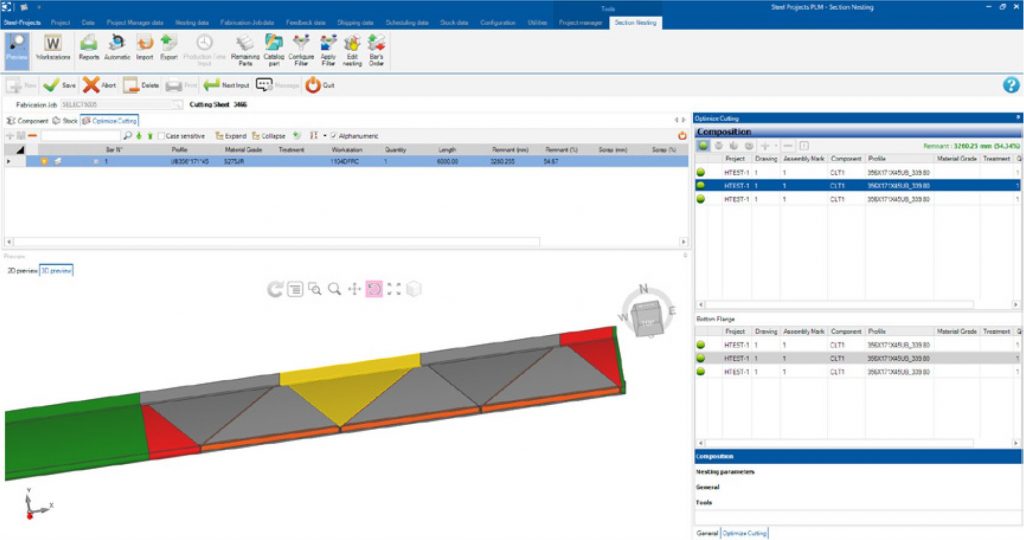
Steel Projects PLM stores all your machines available and their capacities so those are considered while the nesting algorithm runs. This is what makes our section nesting module different from the others on the market: it is made for actual production and is much more advanced and accurate than a simple nesting made for procurement in which lengths of parts are the only parameters.
Different parameters can be set before the nesting is done. For example, what are the priorities to take into account for the result? Limit the amount of scrap or remnant? Prioritize the use of beams available in stocks or the ones to be ordered? The software can also store all the products available at your suppliers’ depending on their types and dimensions. Then, you have the possibility to unse- lect or select some of them while setting the nesting parameter to give you even more flexibility.
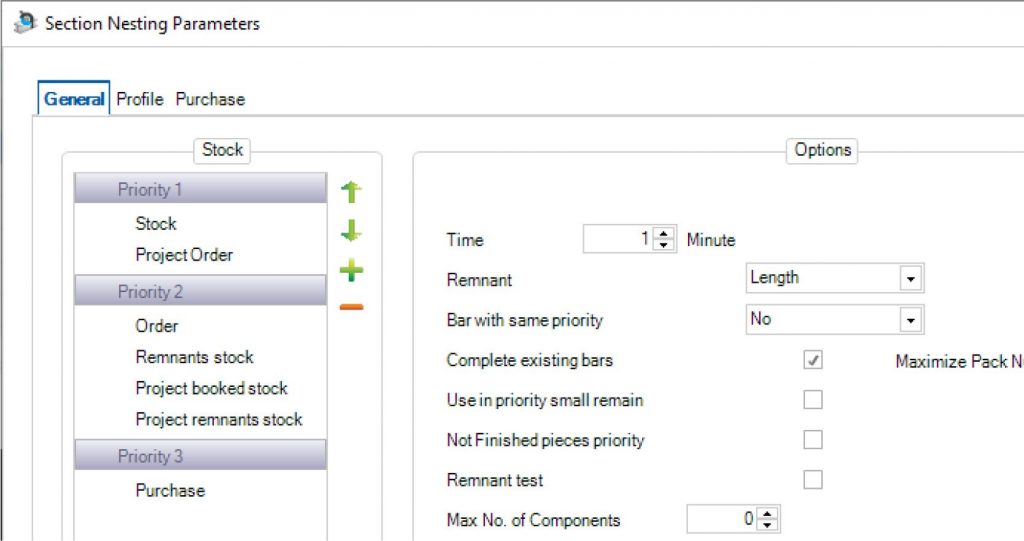
You can determine the different parameters that will determine if a remnant must go back in stocks or be thrown away. ID numbers are automatically created for the remnants that are kept and then used for next jobs.

After the nesting is created, you can visualize the future result in 3D, zoom in and zoom out. Moreover, you can see selected parts in yellow, remnants in green and scraps in red or orange.
Steel projects PLM stores all the tooling operations made by the machines on each part (when and by which operator). Labels can also be printed directly at the station to attach them on parts after being cut.

By integrating stock information, you can decide which bar will be used for a particular nesting or de- cide to order one instead. Those data are updated instantly, whether they come from an external stock management software or ours. Purchase lists can be created easily when orders need to be placed.
You can easily see the status of each nesting (nested, sent to production, processed) with color codes. You can also apply filters to find them quickly according to their status.
You can edit reports that include any information that you may want to include. Those can be cut lists to give to the operators on the machine.
1
Time saving (Drastic reduction of programming times)
2
Flexibility
3
Reduction of scrap rates
4
Maximization of machine capacities and consumable use
5
Improvement of traceability management

Need a demo?
Make an appointment with one of our experts to discover how Steel Project PLM will help you better manage your production.